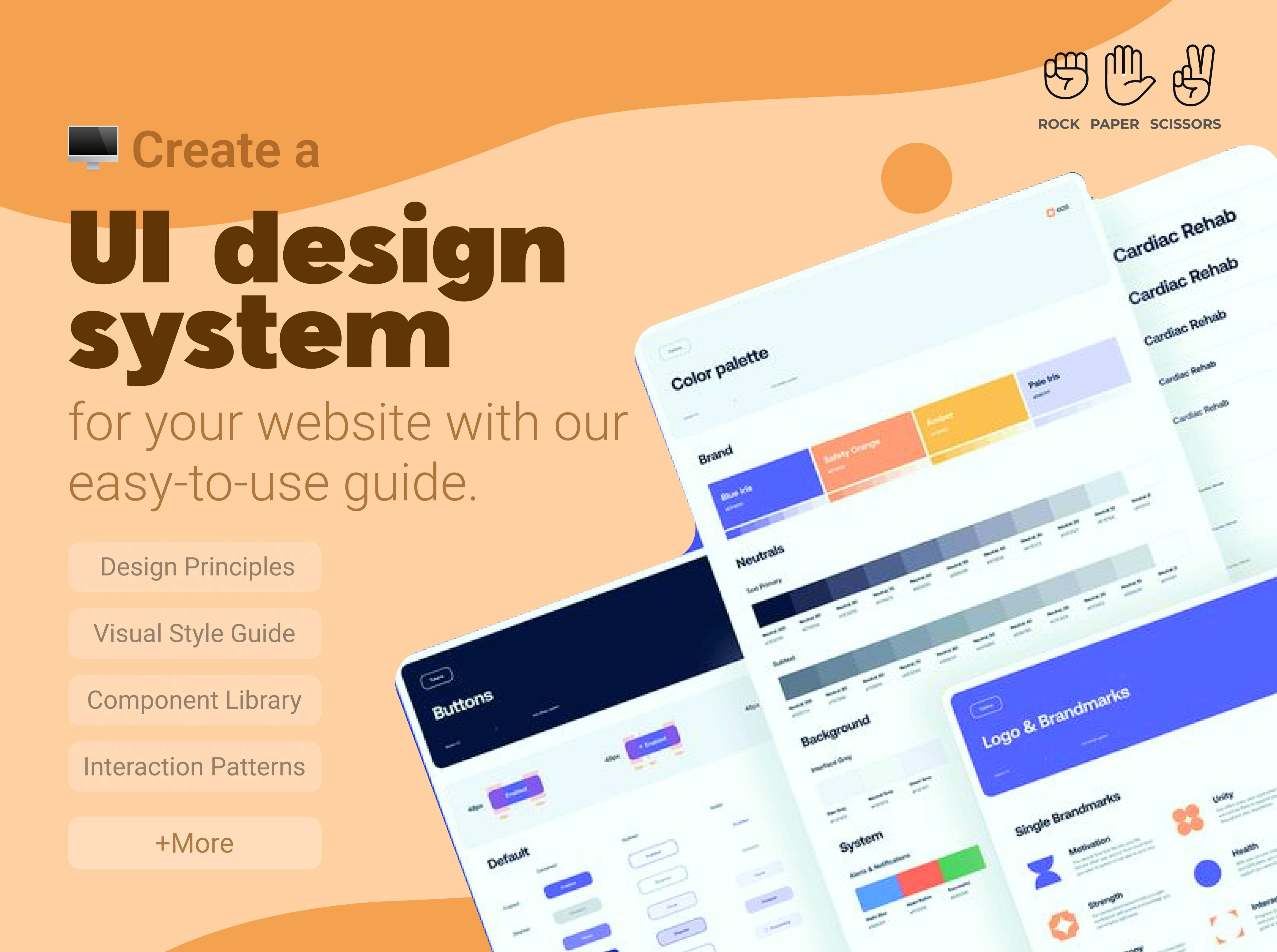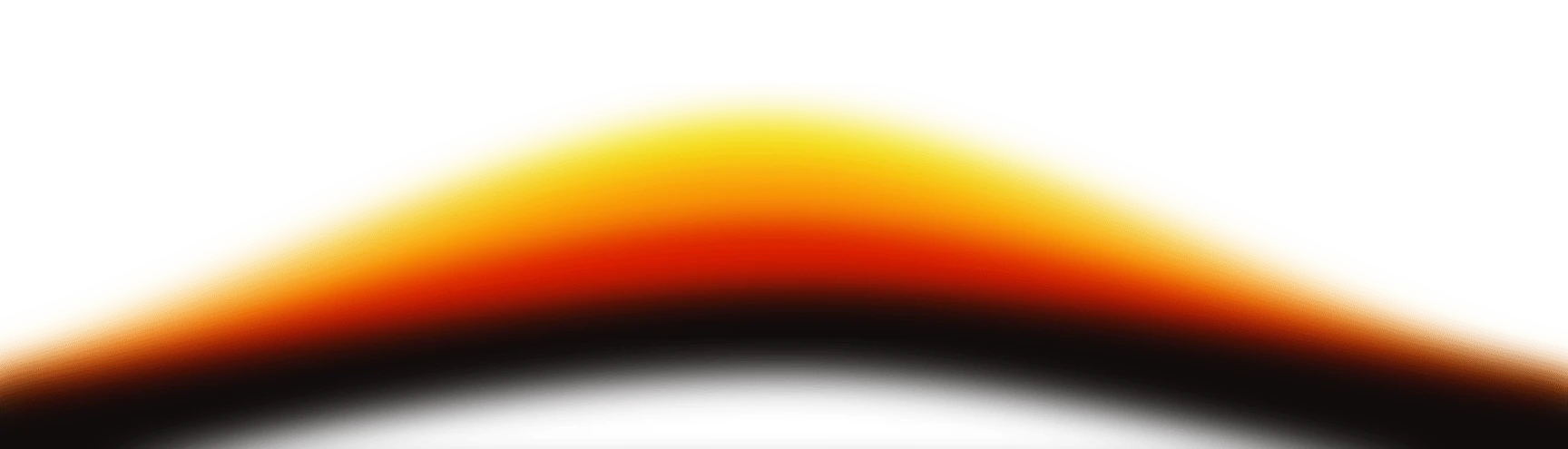Nearly 87% of fintech users drop off during onboarding. This statistic appears repeatedly across research reports, case studies, and industry publications.
But here’s what most founders don’t realize: the problem isn’t usually bad design. It’s bad structure.
A fintech startup in Bangalore spent four months redesigning their KYC flow. New colors. Modern interface. Animated transitions. Then they launched.
Drop-off rates stayed the same.
So they tried again. Different agency. Different approach. Same result.
The third time, they ran a proper UX audit.
Turns out, their problem wasn’t visual design. It was information architecture. They asked users to upload six documents upfront. Most users saw the list and left before providing anything.
The fix was structural, not aesthetic. Break the six documents into six separate screens. Progress bar to show advancement. One field per screen instead of overwhelming context.
Completion rate jumped from 12% to 76%.
What an Audit Actually Measures
An audit connects design friction to user behavior. It answers specific questions:
Where do users abandon? Not where you suspect. Where they actually stop.
Why do they abandon? By watching real users struggle, you uncover the real reason.
What fixes matter most? Some friction points affect 5% of users. Others affect 40%. Audit data tells you which ones cost most in lost revenue.
Do fixes work? Audits recommend changes. Then measure whether those changes impact the metrics you care about.
Most product teams skip this rigor. They design. Release. Hope users like it. When they don’t, they blame market conditions or blame users. Rarely do they dig into actual behavior.
The Audit Process Simplified
Start by gathering data. Pull analytics on where users drop off. Review support tickets. Look for patterns.
Then watch real users interact with your product. Not your team. Real users. Five is enough. Watch where they pause. What confuses them. Where they consider leaving.
Next, evaluate your current flow against fintech-specific principles. Does it clarify what happens with personal data? Does it explain why compliance steps matter? Does it show progress?
Prioritize which issues to fix based on user impact. Problems affecting 30% of users take priority over problems affecting 3% of users.
Finally, measure the impact of changes. Audits aren’t complete until you measure whether your fixes actually improved the metric that matters most.
Why This Matters
Fintech exists in a trust economy. One bad experience creates permanent skepticism. Users have other options. Plenty of them.
When users abandon your KYC flow, they’re not deciding your app is ugly. They’re deciding it doesn’t feel safe. The experience feels complex. The reasons feel unclear. Progress feels uncertain.
Design can’t fix those feelings. Structure can.
Real Impact
A lending platform discovered users didn’t understand why they needed to upload so many documents. Adding one-sentence explanations for each field cut form completion time by 73%.
An insurance platform realized users couldn’t find basic actions because important buttons weren’t visually prominent. Making those actions 40% larger reduced support volume by 60%.
A payments app found users confused by transaction status messages. Simplifying language from financial jargon to plain English improved user confidence 320%.
None of these required complete redesigns. All required audits that revealed the actual problem before throwing design resources at hypothetical issues.
When to Run an Audit
Run an audit if:
Your onboarding completion rate is below 50%. Drop-off rates above 40% during key flows. Support volume is high for basic tasks. You’re planning a redesign but don’t know what to prioritize. Growth has plateaued and you suspect UX friction.
Audits cost between 5 and 10% of typical project budgets. They reveal 80% of actual problems.
Skip the audit and you’ll likely spend 100% of redesign budget fixing things users don’t actually need fixed.
How to Get Started
Pull your analytics. Find your worst-performing flow. That’s where your audit begins.
Get session replay data. Tools like Hotjar or LogRocket let you watch real users struggle at exactly that point.
Run a basic usability test. Five users. One task. No guidance. Record what happens.
Ask yourself: at what exact moment do users get confused? What causes that confusion? Is it unclear writing? Too many options? Progress uncertainty?
That’s your audit. That’s where discovery begins.
The fintech companies growing fastest aren’t redesigning endlessly. They’re measuring obsessively. They’re testing with real users. They’re fixing what actually breaks instead of what looks wrong.
Start measuring. Everything changes from there.
Also Read: The UX Audit Process That Turns Fintech Drop-Offs Into Conversions